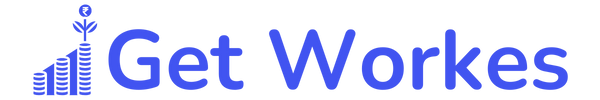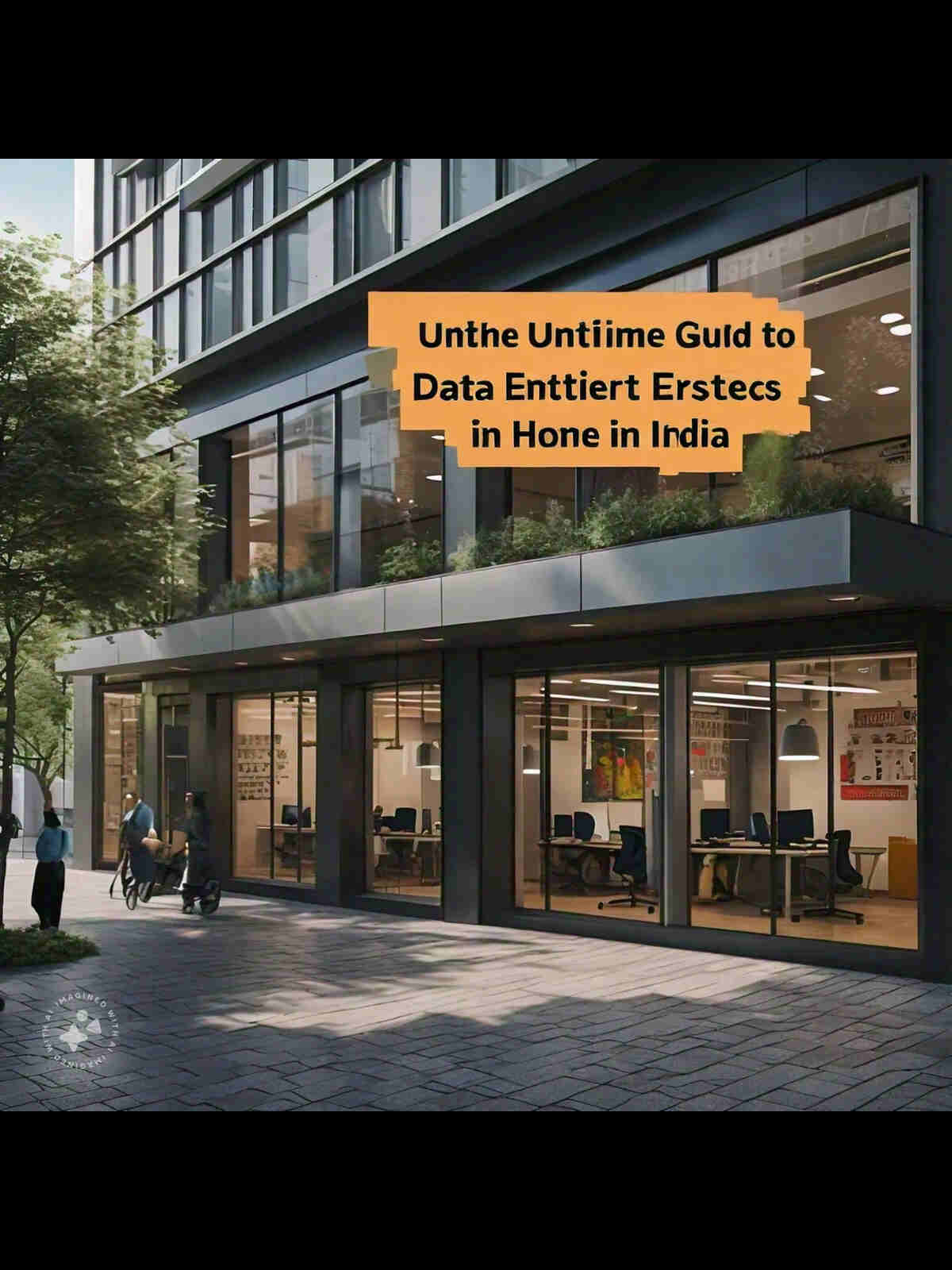In the rapidly evolving landscape of remote work, effective collaboration is key to success. Whether you're part of a distributed team or working as a freelancer, having the right tools at your disposal can significantly enhance your ability to collaborate seamlessly with colleagues and clients from anywhere in the world. In this blog post, we'll explore five essential tools that every remote worker needs to facilitate communication, project management, and teamwork in a virtual environment.
Communication Platform:
A reliable communication platform is the foundation of remote collaboration. Whether you need to chat with colleagues, hold video conferences, or collaborate in real-time, a versatile communication tool is essential. Platforms like Slack, Microsoft Teams, or Zoom offer features such as instant messaging, video conferencing, file sharing, and integration with other productivity tools, making them invaluable for remote teams.
Project Management Software:
Keeping track of tasks, deadlines, and project milestones is crucial for remote workers. Project management software provides a centralized platform for organizing and managing projects, assigning tasks, and tracking progress. Tools like Asana, Trello, or Monday.com offer intuitive interfaces, customizable workflows, and collaboration features that enable remote teams to stay organized and focused on achieving their goals.
Cloud Storage Solution:
With remote work, access to files and documents from anywhere is essential for collaboration. Cloud storage solutions like Google Drive, Dropbox, or OneDrive allow remote workers to store, sync, and share files securely across devices. These platforms offer ample storage space, version control, and collaboration features such as real-time editing and commenting, facilitating seamless collaboration on documents, presentations, and other files.
Online Whiteboard Tool:
Virtual whiteboard tools are invaluable for brainstorming sessions, visual planning, and collaborative ideation. Whether you're collaborating on a project with team members or conducting a virtual workshop with clients, an online whiteboard tool provides a digital canvas for sharing ideas, sketching diagrams, and capturing insights in real-time. Platforms like Miro, MURAL, or Microsoft Whiteboard offer interactive whiteboard features that mimic the experience of in-person collaboration, fostering creativity and engagement among remote teams.
Screen Sharing Software:
Screen sharing software is essential for remote workers who need to demonstrate software, provide remote support, or deliver presentations to colleagues or clients. Screen sharing tools allow you to share your screen in real-time, enabling others to view your desktop, applications, or presentations during virtual meetings or collaborative sessions. Platforms like Zoom, Microsoft Teams, or GoToMeeting offer robust screen sharing capabilities, making it easy to collaborate effectively regardless of physical location.
In conclusion, remote work relies heavily on effective collaboration, and having the right tools can make all the difference in facilitating seamless communication, project management, and teamwork. Whether you're communicating with colleagues, managing projects, sharing files, brainstorming ideas, or delivering presentations, the five essential tools mentioned above are indispensable for remote workers seeking to collaborate efficiently and productively in a virtual environment. Invest in these tools, embrace remote collaboration, and unlock new possibilities for success in your remote work journey.